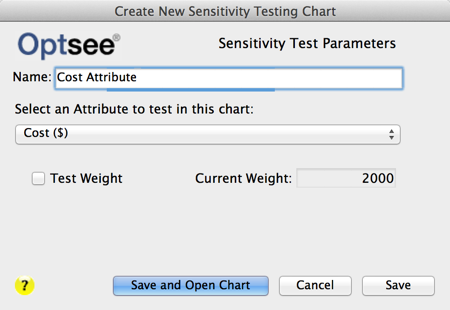Help Contents
Overview
Quick Start Guide
Portfolio Lists
Portfolios
Attributes
Prioritization
Optimization
Bubble Charts
Bar Charts
Ranking Charts
Efficient Frontier Charts
Sensitivity Charts
The Create New Sensitivity Chart Form
Form Overview
Use the Create New Sensitivity Chart form to create a new Sensitivity Chart. This form has a blank field for entering the new chart Name. Below the chart name field is a popup menu for selecting the attribute that you want to test.
Create New Sensitivity Chart Name field:
Enter the Name for the new chart in this field. The chart name must be unique to the portfolio and not exceed 48 characters, including spaces.
The Drop-Down Menu:
Select an Attribute for sensitivity testing: Select the X-axis attribute parameter from this popup menu.
Chart Parameters:
[Test Weight] check box: If this box is checked, the weight sensitivity is tested; the chart displays the SMART value score for each project over a range of weights for the selected attribute. If it is not checked, the attribute values are tested over the lowest to highest project values for the selected attribute
[Use Default Range] check box: This checkbox is displayed if the [Test Weight}] check box is checked. If this box is checked, the weight sensitivity is tested over the range of assigned attribute weights.
Current Weight: This field is displayed if the [Test Weight}] check box is checked, and displays the Current Attribute Weight as assigned in the attribute form.
Weight Range to Test fields: These fields are displayed if the [Test Weight}] check box is checked. They display the range of weights to be tested from low to high. If the [Use Default Range] check box is checked, they display the default range.
Create New Chart Buttons:
[Save and Open Chart]: Click on this button to save and display the new Sensitivity Chart. This button is disabled until a name has been added to the Chart Name field and the attribute has been selected.
[Save]: Click on this button to save, but not display, the new bubble chart. This button is disabled until a name has been added to the Chart Name field and the attribute has been selected.
[Cancel]: Click on this button to close the Create New Sensitivity Chart form without saving the chart.