Help Contents
Overview
Quick Start Guide
Portfolio Lists
Portfolios
Attributes
Prioritization
Optimization
Bubble Charts
Bar Charts
Ranking Charts
Efficient Frontier Charts
Sensitivity Charts
The Portfolio Attribute List
From Overview
The Portfolio Attribute List allows you to see a list of the Attributes for the Portfolio.
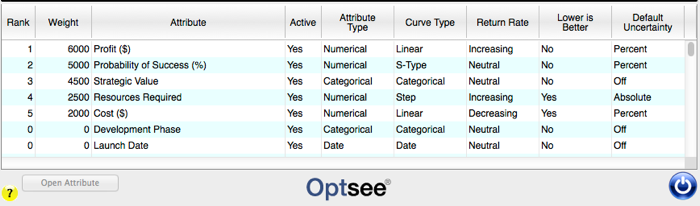
Click the [Show Attribs.] button to display the Portfolio Attribute List at the botom of the Portfolio form, below the data listbox. Click the same button to hide the Portfolio Attribute List.
Attributes are not editable from inside this list box. Double-clicking on a row or selecting a row and clicking the [Open Attribute] button will open the attribute in the Attribute form.
Button
[Open Attribute] button: Click this button to open the selected attribute in the Attribute form.

