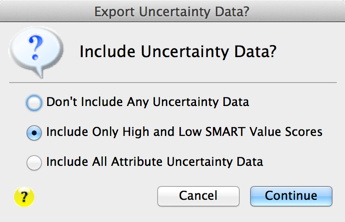Help Contents
Overview
Quick Start Guide
Portfolio Lists
Portfolios
Attributes
Prioritization
Optimization
Bubble Charts
Bar Charts
Ranking Charts
Efficient Frontier Charts
Sensitivity Charts
Printing and Exporting Portfolios
Open and displayed portfolios can be exported as text files that can be opened as spreadsheets in programs such as Microsoft Excel® and Apple Numbers® using the standard control-E (Windows) or Command-E key combinations or selecting the "Export..." menu item from the "File" menu.
The export dialog will display a form to select what data that you want to export.
The export command will display a standard file save dialog.